red-y smart with Display
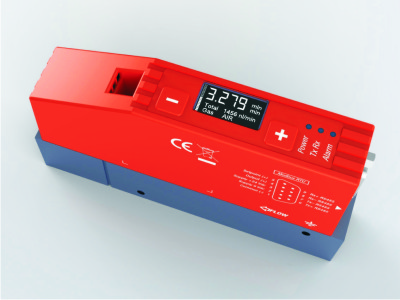
red-y smart with Display
Functionality:
Display of flow rate, total and measuring unit. A bar graph on the left side indicates the actual flow in relation to the full scale. A + and – button allows to define or change a set point (controller only).
Instruments versions:
SPOT (available for smart meter & smart controller): Display of flow rate, measuring unit, gas type and total
SETSPOT (available for smart controller only): Display of flow rate, measuring unit, gas type and set point / define or change a set point
Standard display SPOT: Display of flow rate, measuring unit, gas type and total
Standard display SETSPOT: Display of flow rate, measuring unit, gas type and set point
The display view and parameters can be changed using get red-y software (see below).
Configuration of set point (SETSPOT):
The smart controller with the SETSPOT display has 2 buttons (+/-). In order to define or change a set point the 2 buttons has to be pushed simultaneously for about 2 seconds. An edit field appears and the set point modus is activated. Now a value can be set by using the + and - buttons.
